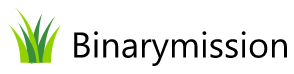Download Hypernova
Feel free to try out the features in our UI Components.
This is a 14-days evaluation version.
You will need an Evaluation License key to try the builds, and also to extract the downloaded zip packages.
Please see here.
Download Hypernova .NET Controls Package
Download Hypernova .NET Controls Sample Projects
Prerequisites for Hypernova .NET Components
.NET Framework 4.8 or later
Separate .NET 6.0, .NET 7.0 & .NET 8 builds are also available for retail customers.
Visual Studio 2019 or later
(Visual Studio 2022 is definitely recommended)
14-days Evaluation Time Period
The evaluation build is valid only for 14-days.
In order to try out the evaluation version of our .NET Controls, you will need an evaluation license key.
You can request the license key by sending an email to Support.
Thereafter, we will respond to your email address with an evaluation key, which you can also use to extract the downloaded zip file which is license key protected (as its password).
Download Notes
The download file is just a .zip file that directly contains the content (i.e. containing the .NET Controls, sample projects, et al. organised into various folders).
There are no installers / setup to run. You can simply download the file and extract the contents directly to a desired folder, and it is ready to use.
You may need to unblock the zip file in your machine
Just ensure that once you have downloaded the .zip file, you right-click on the file, click on the Properties context menu item, and at the bottom of the General tab page, you will find the section named Security. Ensure you tick the Unblock checkbox and then click Apply.
Without the above action, Windows OS may not allow the contents to work properly.
Hypernova (Web)
Hypernova Web packages are automatically available to customers with:
- Hypernova (Corporate) Unlimited Company License
- Hypernova (Blueprint) License
Evaluation download of Hypernova (Web) components
Since Hypernova (Web) components packages come with access to its source code in some form (minified or otherwise), it is only available currently to customers planning to buy our Corporate or Blueprint edition license.
Therefore, if you are evaluating to buy our Corporate / Blueprint edition license, you will first need to sign the Ts & Cs + NDA agreements, before being able to download the web components packages from our registry.
Stay in Touch
If you ever need help with our products, we are only a few clicks away.